The Scala installation on the computers in
INF 1 is found in
the directory /home/iclamp/soft/share/scala/, with the Scala
commands (scalac, scala, etc..) found in the bin/ subdirectory.
Configuration files for various text editors
(emacs,
gEdit,
jEdit,
Kate,
Vim,
XCode, etc..)
are available from the directory
/home/iclamp/soft/share/scala/misc/scala-tool-support/.
Scala tools on Linux (eg. in room INF 1)
In order to use the Scala tools installed in room INF 1 you have to modify your user environment as follows.
| C-Shell |
> vi ~/.cshrc
#!/bin/csh
setenv SCALA_HOME /home/iclamp/soft/share/scala
setenv PATH ${PATH}:${SCALA_HOME}/bin
.. |
| Bash Shell |
> vi ~/.bashrc
#!/bin/sh
set SCALA_HOME=/home/iclamp/soft/share/scala
set PATH=${PATH}:${SCALA_HOME}/bin
.. |
Scala tools on Windows (eg. on laptops)
In order to use Scala tools on Windows you have to modify your user environment as follows:
| Name | Value |
|---|---|
SCALA_HOME |
c:\Progra~1\Scala\ |
PATH |
..;%SCALA_HOME%\bin |
Eclipse
The update site of the Scala plugin is the following:
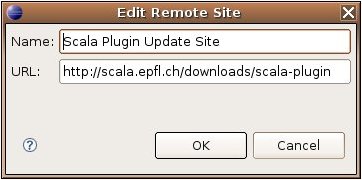
You may specify an alternate location for the installation of the Scala plugin in case you're not allowed (or don't want) to modify the Eclipse installation.
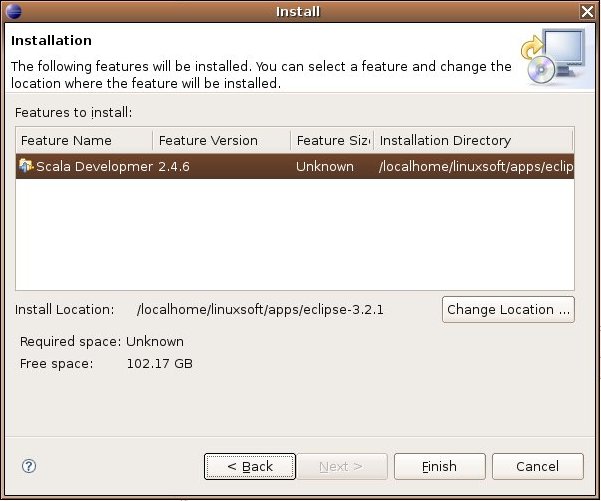
Instructions for developing Scala programs on the Eclipse platform are available from the Scala plugin web page.